As an HR professional, you are no stranger to the challenges of managing a remote team. It can be frustrating to manage a team scattered across different locations. Miscommunication, lack of trust, and poor collaboration can lead to missed deadlines, delays, and decreased productivity.
According to Upwork, by 2025, about 32.6 million Americans will work remotely. This is approximately 22% of the workforce.
These numbers make it quite clear that remote work is becoming more common than ever before. Remote work has its advantages, such as flexibility and convenience. However, it also presents unique challenges, especially when it comes to team communication.
But the good thing is you can solve all these problems with the right approach. In this article, we’ll share seven tips to help you overcome communication challenges in your remote teams and ensure that everyone stays on track, on time, and in sync.
Tips to Overcome Communication Challenges
Here are seven tips that will help you improve communication among your remote team members:
1. Set Communication Guidelines
As an HR professional, you need to maintain effective communication while managing remote teams. It is easy to get confused and this can lead to delays and burnout.
To avoid this, you need to set clear communication guidelines. These guidelines can increase productivity, improve collaboration, and create a better work-life balance.
To develop effective communication guidelines, you need to ask yourself a few questions:
- How big is the team?
- How often do they need to communicate?
- And are they in different time zones?
These questions will provide you insight into how to best structure communication channels and protocols for your team.
For example:
- If you have a large team, it is good to have regular team meetings so that you can ensure everyone is on the same page.
- If your remote workers communicate frequently, you can set up a messaging system.
- And if your team is spread across different time zones, you can set expectations around their response times and availability.
By doing this, you can develop clear communication guidelines to keep everyone informed and productive.
2. Choose the Right Communication Tools
As an HR, you have a lot on your plate. You need to engage your employees, manage remote teams, and track recruitment processes. But when communication breaks down, it causes misunderstandings, conflicts, and chaos.
The right communication tool can help you overcome these challenges and achieve your goals more efficiently. There are different tools available to meet your communication needs.
For example, if you need instant messaging, you can use Slack, while Zoom is great for video conferencing. But if you’re looking for an all-in-one solution that can help you with communication as well as project management then ProofHub is the best option for you.
ProofHub is a team collaboration and project management tool that lets you communicate with your team members in real time. It helps you keep track of tasks, deadlines, and milestones, making collaboration easier and more effective.
When you are choosing a communication tool, keep in mind its ease of use, security, and compatibility with other tools. By selecting the right tool, you can streamline your workflow and keep everyone on track.
3. Schedule Regular Check-ins
A smart team is essential for any successful organization, especially when working remotely.
But if you lose contact with your team members, it can be frustrating and create isolated feelings for you and your team members. To overcome this challenge, you can schedule regular meetings with your team members.
Regular team meetings create a sense of connection and maintain team spirit. These meetings allow your team members to connect, share updates, and ask questions.
You can adjust the frequency and format of these meetings based on your team’s needs. For instance, you can have weekly all-hands meetings to keep everyone on the same page or smaller team huddles for focused discussions.
Try to have a clear agenda for effective meetings. You can cover project updates, recognize team members who have gone above and beyond, and have an open forum for questions. This will ensure that your team stays connected and motivated while working remotely.
4. Encourage Team Building
More and more companies are shifting towards remote work. But it can make people feel isolated and disconnected from their colleagues.
As an HR professional, you must help your team members connect through HR software. They need to build relationships despite working remotely.
To do so, you can host virtual team-building activities. These can include online games, virtual tours, or creative challenges. These activities will help your team members bond. Plus, they will develop essential skills such as communication, collaboration, and problem-solving.
Plus, social events like virtual coffee breaks, happy hours, or team lunches can help team members connect on a personal level. You can also encourage informal communication channels like WhatsApp groups for informal chats.
5. Establish Healthy Boundaries
Employees can experience communication fatigue and burnout, especially when they are working from home. Communication fatigue is a condition when excessive or ineffective communication causes exhaustion or stress.
Communication burnout is a state of detachment or disinterest due to a lack of or poor communication. Both conditions can have a negative impact on the physical and mental health, performance, and engagement of remote workers.
To overcome this challenge, you can encourage your remote employees to balance their communication needs and preferences. They can do so by setting healthy boundaries and routines. Plus, encourage them to take breaks and relax, and seek help or support when necessary.
Also, you can take simple steps like scheduling regular check-ins, avoiding excessive emails, and encouraging video calls instead of text chats. This will help you create a healthy and productive work environment for your remote employees.
6. Provide Technical Support
Your remote workers depend on technology for effective communication. They use it for instant messaging, video conferencing, or any other communication medium.
But, poor internet connections, software glitches, and hardware malfunctions can disrupt communication. This leads to problems like disconnected team members, delays, and missed deadlines.
You can provide technical support to help your team members work through any issues they’re experiencing. It’s also a good idea to have a backup communication channel.
Your team members can use it if there is any issue with your main communication platform. This way, you can make sure that your remote employees stay connected and productive even when technology fails.
7. Give Feedback to Your Employees
Feedback keeps your remote teams engaged, motivated, and aligned with your company’s goals. It helps you establish a clear understanding of expectations and progress among team members. Thus, it eliminates any misunderstandings and miscommunication that often arise in remote teams.
You can provide constructive feedback to help your employees identify areas for improvement. Then, they can work on them to become better at their jobs. This leads to increased productivity, job satisfaction, and retention rates.
So, don’t put the culture of feedback on the back burner when it comes to your remote employees. You can use various tools and platforms to keep the feedback loop active.
Here are a few things you should keep in mind while giving feedback to your team members:
- Recognize their good work before discussing areas for improvement. This sets a positive tone and shows your appreciation.
- Don’t just point out problems. Work together with your employees to come up with solutions and strategies for improvement.
- Ask your employee for their perspective and if there are any challenges they’re facing.
In a nutshell
Effective communication is essential for the success of any remote team. By following the above tips, you can establish a collaborative and productive remote work environment and overcome any communication obstacles that may arise. Moreover, you can build trust among team members, minimize mistakes, and keep your talented remote teams engaged.
Featured image by Canva.