Streamlining Certification Management for Enhanced Engagement and Efficiency
At DevSkiller, our mission is to offer a comprehensive workforce management tool that addresses all aspects of HR. We are thrilled to announce our newest addition: Certificates Manager!
This innovative feature is designed to streamline the process of managing employee certifications, ensuring that your team remains skilled, compliant, and ready to tackle new challenges.By consolidating certification management within TalentBoost, we aim to increase user engagement and improve workflow efficiency for employees, managers, and HR managers.
Key Benefits for Users
For Employees: Seamless Certification Management
Employees can effortlessly manage their certifications within TalentBoost, ensuring their profiles are always current and reflective of their qualifications.
Features:
- Certificates Dictionary: A centralized hub where employees can select or add certifications, linked directly to specific skills.
- Certification Management: Employees can add, edit, and manage their certifications from their profiles.
- Expiration Notifications: Automated notifications alert employees about expiring certifications, ensuring timely renewals.
Benefits:
- Centralized Management: Simplifies the process of updating and managing certifications, saving time and reducing complexity.
- Skill Enhancement: Linking certifications to skills highlights employees’ qualifications and supports career development.
- Proactive Updates: Expiration notifications ensure certifications remain valid, maintaining compliance and professional standards.
For Managers: Efficient Oversight and Approval
Managers have the tools to oversee and approve certifications, ensuring that their teams maintain necessary qualifications.
Features:
- Approval Workflow: Managers can review and approve new certifications added by employees.
- Dashboard Overview: A comprehensive dashboard displaying certification status across teams, with filters for active, expiring soon, or expired certifications.
- Search Functionality: Easily find and manage certifications through advanced search and filter options.
Benefits:
- Accurate Tracking: Ensures team members’ certifications are up-to-date and valid.
- Streamlined Approval: Efficiently review and approve certification requests, maintaining data integrity.
- Enhanced Compliance: Helps ensure that teams meet necessary certification requirements.
For HR Managers: Comprehensive Certification Oversight
HR managers can define and manage certifications across the organization, ensuring consistency and compliance.
Features:
- Certificates Dictionary: Create and manage certifications and groups, link them to specific skills, and merge existing certifications to avoid duplicates.
- Dashboard Monitoring: An overview of all certifications within the organization, with filters for active, expiring soon, or expired certifications.
- Policy Management: Define certification policies and track organization-wide certification status.
Benefits:
- Centralized Control: Consolidates certification management, providing a clear overview and control over certification policies.
- Policy Compliance: Ensures certifications align with organizational policies and standards.
- Efficient Management: Streamlines the process of managing and updating certifications, improving overall workflow.
User Experience: Step-by-Step Flow
- Accessing the Certificates Dictionary:
- HR managers navigate to the “Certifications” section in the TalentBoost dashboard.
- HR managers can add new certifications, create groups, or merge existing ones.
- Employee Adding a Certification:
- Employees navigate to their profile and go to the certifications section.
- They can search and select a certification from the dictionary or add a new one.
- Employees link the certification to the relevant skills and submit it for approval if required.
- Manager Approval Process:
- Managers navigate to the “Certifications” section in the TalentBoost dashboard.
- Managers review the certification details and approve or reject it.
- Approved certifications appear on the employee’s profile and in the team overview.
- Monitoring Certification Status:
- HR managers and managers access a dashboard overview of all certifications.
- Use filters to view active, expiring soon, or expired certifications.
- Notifications are sent for certifications that are about to expire.
The Bottom Line
Our new Certificates Manager feature transforms how you manage certifications within your organization. By leveraging this centralized system, you can enhance individual growth, optimize team performance, and maintain compliance with professional standards.
Explore the potential of Certification Manager today and see how it can elevate your talent management strategy. Take this quick self-guided tour to experience the feature firsthand.