Working from home offers many advantages and is often important for people with disabilities.
According to statistics, remote work has increased employment opportunities for people with disabilities to a record high of 21%. Despite this, not all companies support the idea of allowing people with disabilities to work from home.
With assistive technology and improved communication methods, remote work for people with disabilities is easily achievable for most companies.
This blog focuses on those most affected by inaccessibility and provides efficient tips to improve remote work for people with all types of disabilities.
Why Digital Accessibility Matters for Working from Home
According to a Gallup poll, more than half of the workforce in the US works remotely or part-time.
Remote work is particularly important for individuals with disabilities, who make up 1 in 4 of the US adult population. However, many still face challenges in working remotely due to limited access to digital platforms.
It is essential for every employer to make sure that information and communication are accessible to every single employee including people with any type of disability.
Digital accessibility matters for working from home as it ensures communication and collaboration between remote teams through accessible documents, software, websites, and apps. Businesses need to invest in digital accessibility for 2 main reasons: inclusion and compliance.
Businesses with inclusive work cultures are not only the ideal workplace for individuals with disabilities, but they are also more likely to surpass financial growth and outperform competitors.
If inclusion is a matter of choice, compliance is mandatory. Countries governed by laws like the Americans with Disabilities Act (ADA) must ensure that the rights of people with disabilities are protected without exception.
Who Needs Digital Accessibility for Remote Work
Employees with these different types of disabilities need special accommodations to ensure that remote work is digitally accessible to them:
● Employees With Physical Disabilities
Working from home is important for employees with any kind of physical disabilities. This way they can accommodate their specific accommodations like assistive technology, ergonomic setups, etc.
● Employees with Hearing Loss & Deafness
Employees with hearing loss and deafness depend on assistive tools such as transcription services, and other technology to effectively perform their job duties. Working remotely allows them to easily set up the necessary accommodations for a more comfortable work environment.
● Employees with Low Vision and Blindness
Employees with low vision and blindness require tools like screen readers, Braille displays, and other speech-to-text programs to enhance their productivity. Most of the technology may not be compatible with office setups.
● Employees with Mental Health Conditions and Chronic Diseases
Different mental health conditions and chronic diseases also often require flexible working schedules that can mostly be arranged at home.
● Employees with Neurodiversity
Employees with autism, dyslexia, and other forms of neurodiversity need to create a controlled and highly personalized working environment to accommodate their fluctuating energy and productivity levels. This setup is best suited for remote work arrangements.
Tips to Make Working from Home Accessible
Here is a list of 10 steps that will help companies get started with accessibility strategy:
1. Provide Channels for Communication of Accessibility Needs
The larger the company, the harder it is to provide accessible communication channels to help your employees overcome communication challenges.
To provide effective and accessible communication for your employees, you need to first develop simple procedures for all employees to request any accommodations they may need.
It is important to ensure that all communication channels are accessible, such as email, telephone, business messaging, face-to-face meetings, and other platforms. Tools like Slack or Microsoft Teams can be used for business messaging. For video calls, you can choose Zoom, Skype, and other accessible platforms.
You can also provide web forms where all employees, especially those who have any type of disability, could request necessary accommodations.
Additionally, you should ensure that all the communication channels are confidential and secure.
2. Provide Employees with the Technologies They Need
Employees with disabilities may need special accommodations and assistive technologies for remote work. As an employer, you need to provide each of them with the necessary technology like screen readers, Braille displays, hearing aids, video relay services, etc.
To better equip employees, surveys should be regularly conducted to find out what specific needs they have and determine how to meet them.
3. Make Your Platforms Accessible
Ensure that all your work platforms comply with the Web Content Accessibility Guidelines (WCAG) and the standards of the Americans with Disabilities Act (ADA). The fastest and most efficient way is to perform a website audit for accessibility compliance.
For better results, you can involve employees with disabilities in the testing of the platforms to get real-life feedback.
4. Provide Accessible Documents
Accessible documents are one of the important elements of remote work. While sharing documents with your employees choose formats like MS Word, PowerPoint, Excel, and Google Docs. These formats offer good accessibility features.
PDF files are widely popular for their versatility since they work smoothly on different platforms and devices and preserve visual formatting and security features. However, creating a PDF from an authoring tool may result in loss of accessibility features originally included. So, be careful with this format.
5. Use Descriptive Hyperlinks
Descriptive links are important for accessibility because they provide employees with information about the destination they will reach once they click on the URL. Properly inserted hyperlinks can improve navigation for employees with disabilities and make it easier for them to browse the web.
Descriptive hyperlinks should include natural language, be concise but deliver relevant information.
6. Support Flexible Working Hours
Supporting flexible working hours is a cost-effective and impactful way to improve workplace accessibility. Employees may need a later start time to align with their energy levels, a midday break for medication, or frequent breaks for meals and hydration.
Working together with employees to customize their schedules to their needs can improve productivity, foster engagement, and keep the focus on delivering quality work.
7. Adopt Inclusive Language
Companies should use inclusive language when speaking to or discussing people with disabilities. Insensitive language can be hurtful and make individuals feel excluded from important workplace activities.
Inclusive language ensures that everyone can fully enjoy their rights as human beings. For example, instead of labeling someone as “blind”, you can use the phrase “people with blindness.”
8. Write Accessible Emails
To make your work emails more accessible, give preference to text-only emails.
Emails with images, gifs, or videos can be difficult for people with disabilities to access. If you must include images, be sure to provide Alt text for accessibility.
Additionally, consider attaching files in accessible formats or offering multiple format options for recipients to choose from.
9. Use Universal Design
Universal design (UD) provides equal access to information and opportunities for everyone. It allows businesses to eliminate the need for costly adaptations or customizations. Employers should familiarize themselves with UD principles and integrate them into internal communication guides and manuals.
10. Provide Accessibility Training for All Employees
Companies should recognize the existing accessibility barriers and create training programs to overcome them. Self-paced online accessibility courses offer flexibility for participants to finish whenever they want, while webinars, workshops, and coaching sessions can also be used to educate hybrid and remote teams on digital accessibility. Training should encompass a range of disabilities, assistive technologies, WCAG guidelines, and common challenges faced by people with disabilities.
Final Notes
Digital accessibility promotes equitable employment. To create inclusive workplaces, companies must intentionally design cultures that empower all employees. The tips provided are just a starting point; specific access needs vary by individual. Trust your team to know what works best for them and involve them in finding solutions. As work becomes increasingly digital, a commitment to accessibility brings a more innovative, productive, and successful company culture.
Feature image by Vlada Karpovich at Pexels