Making your business accessible to employees with disabilities is an important step. It’s not just about following legal requirements, but also about creating a fair and welcoming work environment for everyone.
When you take steps to accommodate individuals with disabilities, you’re building a more inclusive and diverse team. This can lead to several benefits, such as improved productivity, higher morale, and access to a wider talent pool.
In this guide, we’ll explore different ways businesses can make themselves more accessible to employees with disabilities. We’ll cover everything from physical accommodations to communication strategies, so you can create a workplace that empowers everyone to succeed.
What is Workplace Accessibility?
Creating an accessible workplace involves removing barriers for employees and job seekers with disabilities. This applies to the physical environment, company culture, and even the job application process.
By proactively removing these barriers, you can create a work environment where everyone feels comfortable and safe. This might include offering resources like noise-canceling headphones, adjustable lighting, or ergonomic furniture to accommodate different people.
Accessibility goes beyond physical aspects. An inclusive workplace also ensures information and communication technology is accessible to everyone. This means providing tools like digital accessibility features and making sure technology is compatible with assistive devices used by people with disabilities.
Types of Accessibility
There are laws in place to ensure accessibility, such as the Americans with Disabilities Act (ADA) which prohibits discrimination based on disability in employment. Here’s a breakdown of some common types it covers:
- Auditory: For people who have difficulty hearing.
- Visual: For people with color blindness, low vision, or who are blind.
- Seizure disorders: This includes people with photosensitive epilepsy who might be triggered by flashing lights or animations.
- Mobility: For people who use wheelchairs, walkers, or other mobility aids.
- Learning/Cognitive: For people with conditions like autism, dyslexia, aphasia, or attention deficit disorder (ADD).
Steps to Make Your Workspace Accessible
1. Creating a Welcoming Environment
Physical Accessibility Assessment:
- Begin by reviewing your workspace layout to identify any potential obstacles that could make it difficult for people with disabilities to move around. Look for physical barriers like narrow doorways, uneven floors, or misplaced furniture.
- Consider installing accessibility features like ramps, elevators, wider doorways, and automatic doors to improve physical access.
- Ensure accessible restrooms with grab bars and wider stalls are available.
- Designate parking spaces close to the entrance for people with disabilities.
Creating a Clear and Organized Space:
- Maintain a clutter-free workspace to allow easy access to essential items and equipment.
- Use storage solutions like shelves, bins, and organizers to keep things clean, but ensure they are reachable for everyone.
Adjustable Furniture and Customization:
- Provide ergonomically designed furniture that promotes comfort and support for all body types. Opt for adjustable chairs and desks to accommodate different heights and needs.
- Offer footrests and supportive cushions for extra comfort.
- Allow employees to personalize their workstations to address their specific requirements.
Lighting for Everyone:
- Improve overall lighting throughout the workspace to enhance visibility and reduce eye strain.
- Consider using natural light whenever possible and provide adjustable lighting options. This allows employees with photosensitivity or color blindness to customize the brightness and color temperature for their needs.
2. Implement Flexible Work Policies
- Offer Flexible Work Hours and Telecommuting Options: Provide opportunities for employees with disabilities to adjust their schedules or work remotely when possible. This could include setting up a telecommuting policy for eligible roles.
- Meeting Accommodations: Ensure flexibility in meeting times and locations to allow participation for all employees.
- Commuter Benefits: Consider offering commuter benefits programs that help employees with disabilities navigate transportation challenges. These programs can subsidize public transportation or qualified parking costs using pre-tax dollars. This can ease the financial burden and simplify commuting.
3. Supply Assistive Technology
Offering low-tech or high-tech assistive technology helps employees with disabilities participate fully in the workplace. It allows them to complete tasks independently and efficiently.
Meet with the employee to understand their specific needs. Conduct an assessment to identify appropriate assistive technology. Consider their essential job functions to determine what tasks might require accommodation.
Once that’s done, it’s essential to research available options and choose tools that align with the employee’s capabilities. Explore software, hardware, and communication devices. Examples include screen readers, magnifiers, and speech recognition software. Ensure all electronic documents are compatible with screen readers.
Lastly, train employees on how to use the assistive technology and offer ongoing support. This ensures they feel comfortable and confident using these tools.
4. Training and Awareness:
- Employee Training: This includes training staff on how to interact with and support colleagues with disabilities. It should also cover the importance of inclusive language and behavior to ensure a positive work environment.
- Manager Training: Managers may feel unsure about working with disabled employees. Provide support and training to equip them for this role.
- Unconscious Bias Training: Unconscious biases are automatic thoughts and feelings that we may not even realize we have. By offering regular training sessions on a coaching platform, you can help employees recognize and eliminate these biases, leading to a more inclusive work environment.
5. Ensure Accessible Recruitment:
Make Job Applications Accessible: Provide applications in alternative formats for those who may need them, such as large print, Braille, or compatibility with screen readers.
Offer Support During Interviews: Consider offering closed captioning for video interviews, a sign language interpreter if needed, or allowing for alternative interview formats if someone cannot attend an in-person interview.
Focus on Improving Your Hiring Process: The goal is to ensure everyone has a fair chance during the hiring process. Look for ways to adjust the process without compromising the essential requirements of the job.
How Continual Engine Can Help You with Workplace Accessibility?
Many organizations struggle to ensure their digital tools and environments are inclusive for all employees. This can lead to frustration, decreased productivity, and even legal issues.
Continual Engine offers a comprehensive suite of solutions specifically designed to enhance workplace accessibility. Here’s how it can be helpful in your business:
- AI-Powered Accessibility: Continual Engine uses a combination of artificial intelligence and human expertise to ensure online courses are accessible to everyone.
- Inclusive Content Design: They collaborate with content creators to design materials that can adapt to a wider range of learning needs.
- Compliance With Standards: Continual Engine’s services go beyond the minimum accessibility standards (WCAG) to promote easy navigation and understanding for everyone.
- Enhanced Learning with Transcripts & Descriptions: They provide accurate transcripts and captions for video content, benefiting people with hearing impairments and those who prefer text-based learning.
- Alt Text and Image Descriptions: Continual Engine’s AI solution, Invicta™, guarantees high-quality descriptions and alternative text for images, improving visual engagement for all.
- Assistive Technology Compatibility: They ensure seamless compatibility with screen readers and voice command software, allowing everyone to access the content with their preferred tools.
Creating an accessible workplace isn’t just about meeting legal requirements; it’s about promoting a company culture that values diversity and empowers everyone to succeed. By implementing these steps and partnering with accessibility experts like Continual Engine, you can build a truly inclusive work environment where all employees feel valued, supported, and able to reach their full potential.
Featured Photo by Kampus Production