In my seven years of joining multiple teams, I have experienced painful new engineer experiences, such as joining with minimal guidance, attending long onboarding meetings, going through outdated onboarding documentation, and suffering from productivity issues for weeks.
A poor onboarding experience can affect productivity, cause unnecessary stress, and lead to a negative team experience.
In this guide, I’ll show you how to create an onboarding document to improve your experience, help new team members get up to speed, and strengthen your team’s collaboration.
4 Reasons Why You Need to Have an Onboarding Doc
- Knowledge Preservation
- People may leave the company or switch teams
- With an onboarding doc, it preserves important information preventing it from being lost
- Time Efficiency
- System setups (new laptops, environment configurations) become faster and simpler
- Reduces the amount of time on repetitive onboarding sessions and allows team members to focus on other work
- Self-Guided Learning
- New people will join your team and need guidance on onboarding. This can take away much of your time if you need to meet with them often
- Enables new team members to be productive through self-learning
- Creates a balance between independence and team support
- Team Collaboration
- Serve as a document the team can enhance
- This can strengthen the team’s collaboration by adding team member’s experience and insights
When should you create the onboarding doc?
- Start taking notes from day one
- Document your experience as you go.
- Write down questions you have and answers to them
- List your challenges and solutions to them
- Document your experience as you go.
- Make time to create an onboarding document from your notes.
- Share it with others and get their feedback to see how it can help new team members
- Allow team members to help improve it and keep it updated
List of What to Include
- Access Requests
- High-priority access requests needed for your daily work
- Step-by-step process for requesting access
- Common access issues and how to resolve them
- Development Environment
- Required software and tools
- Installation guides
- Repository locations and setup instructions
- Troubleshooting tips for common setup problems
- Communication Channels
- Key Slack/Teams channels you should contact or follow
- Who to contact for specific issues such as access request issues or CI/CD pipeline issues
- IT Help Desk information for VPN or account issues
- Essential Resources
- List of helpful internal company links
- List of common challenges and their solutions
- Weekly/Monthly milestones or Onboarding Timeline
- Tasks that should be completed by a specific week
- Initial tasks while waiting for access requests
Here are some Best Practices
- Keep it focused
- Prioritize frequently needed information
- Update it regularly
- Make it accessible
- Publish it in a central location (Confluence or similar)
- Give all team members edit access
- Encourage collaboration
- Share with others to gather feedback
- Update it based on new team member experiences
Personal Success Story
When I joined my new team in May 2024, I knew onboarding would be challenging.
This motivated me to take notes on everything related to access requests and local environment setups, pretty much anything onboarding-related. When I was stuck on an onboarding task, I did my own investigation before asking my teammates for help.
In July 2024, I created one because our team was doubling in size. I reviewed my notes, took what was important, and shared it with my team for input and feedback.
Writing the onboarding documentation took me 2 to 3 hours within 2 months of onboarding. I don’t think I would have remembered any of the steps if I hadn’t taken notes during my onboarding sessions with my previous lead.
My team was happy about it. My lead polished it, made it more presentable, and added some of their own information.
They mentioned that they didn’t have an onboarding document when they joined the team, which meant spending many hours on calls with the previous lead for guidance.
Once the new devs joined the team, one of them said it was one of the best onboarding documents they had ever seen. The new devs also updated it and added new content to it.
Writing an effective onboarding document involves team collaboration.
Some companies may have a generalized onboarding document for the entire IT department, but each team has its own expectations, specific accesses, and tools.
That is why it is important to personalize the document and do what makes sense for your team. Since your new team helped you onboard effectively, it makes sense to pass along the same support by creating one to help new team members.
The Complete Onboarding Guide For Software Engineers – Taro Course
Onboarding is the critical period when you first join a new team or company
This onboarding document approach came from lessons I learned through the Taro community, which has helped me grow from writing better code to creating effective team documentation and connecting with other engineers.
If you found this helpful, connect/follow me on LinkedIn and Twitter.
Want to grow more in your career as a Software Engineer? Join the Taro community using my referral link for a discount: https://www.jointaro.com/r/johnev442/