What Is Hiring Software?
Hiring software encompasses any technology that helps HR teams and hiring managers attract, evaluate, and hire the right people faster and more collaboratively.
Think of it as your team’s control center for everything from posting jobs and screening candidates to running interviews and making final offers.
There are a few main types of tools that fit under this umbrella:
- An Applicant Tracking System (ATS) keeps all your candidate info organized and your hiring process moving forward.
- Video interview software allows you connect with candidates anywhere and speed up screening; no more endless scheduling headaches.
- Talent assessment tools help you measure skills and potential fit, so you can make more confident decisions.
One thing’s for sure: there are too many good options for these tools on the market to count. We wanted to make your evaluation much easier. So we looked into the top brands in each of these categories and laid out their pros and cons to help you make the right decision for your company.
Check it out.
7 Steps to Purchase the Right Hiring Software (Without Buyer’s Remorse)
Choosing hiring software can feel overwhelming.
But breaking the process into clear, actionable steps makes it a lot less daunting.
Here’s where to start:
Step 1: Know the Problem You’re Trying to Solve
Before you even look at software options, get crystal clear on the real challenge you need to tackle.
To do this, you’ll consider a few things:
- The root cause issue
- Who it affects
- Why it matters
Uncover The Real Problem
Is your team drowning in resumes and missing top candidates? Are you struggling to keep hiring managers accountable, or is your interview process inconsistent and slow? Maybe your current tools don’t play well together, and it’s creating extra work for everyone.
As you consider these questions, don’t settle for surface-level answers.
For example, if you think, “We need a faster way to screen candidates,” ask yourself why. Is it because your team is losing out on top talent to competitors? Are you spending too much time on manual tasks that could be automated?
Keep peeling back the layers until you reach the root cause; this is where the real ROI lives.
Identify Who The Problem Affects
Once you have the root cause, you need to know who the problem affects. Consider everyone impacted, such as:
- Recruiters and HR teams (overwhelmed by manual tasks)
- Hiring managers (frustrated by slow or inconsistent processes)
- Candidates (waiting too long for feedback or updates)
- The business as a whole (missing out on revenue or growth opportunities due to unfilled roles)
This exercise gives you context and perspective, and will eventually help you build a case as to why you need a certain piece of hiring technology.
Determine Why This Problem Is Worth Solving Now
Okay, you have an ROI-impacting problem that affects various groups throughout the business. It’s time to start building your case.
A great first step is to connect your hiring pain points to bigger business objectives.
For example, if your average time-to-hire is 60 days and your industry average is 30, you’re losing out on productivity, revenue, and possibly even customers.
According to our data, using predictive talent assessments can speed up time-to-hire by 46%, boost team productivity by 23%, and even increase revenue by 20%.
That’s the kind of impact leaders care about.
What does this all look like in practice?
Let’s say your team says, “We need video interviews.”
You can have more meaningful and productive conversations by asking:
- Why? “To screen more candidates, faster.”
- Why is that important? “Because we’re losing top talent to competitors.”
- Why does that matter? “Open roles are costing us revenue every month.”
- Why else? “Our team is burning out trying to keep up.
This exercise helps you define the real business need, not just a feature wish list.
Bonus: How to Communicate the Business Need to Leadership
When it’s time to get buy-in, don’t just talk about features – tell a story.
Paint a picture of what’s happening now. For example, “we’re losing candidates to competitors because our process takes twice as long as it should.
Then, use numbers and data to show the impact. “Every open role costs us $X per week in lost productivity.”
The kicker is to connect the dots to business goals. “Filling roles faster means we hit our targets and grow revenue.”
The more you tie your hiring challenges to real business outcomes, the easier it is to get everyone on board with your solution.
Step 2: Audit Your Existing Tech Stack
Before you start shopping for new hiring software, it’s worth taking a close look at what you already have.
Sometimes, the right solution is hiding in plain sight, or you might discover that your current tools are holding you back in ways you hadn’t realized.
Start by mapping out your current hiring tools. List everything: your ATS, video interview platforms, assessment tools, background check systems, and even those trusty spreadsheets.
For each tool, ask:
- What does it actually do for us?
- Where does it fall short?
- Is anyone on the team using it regularly, or has it become shelfware?
- Are there overlaps or redundancies with other tools?
This exercise helps you spot gaps and inefficiencies. For example, maybe your ATS is great for tracking applicants, but it doesn’t integrate with your video interviewing tool, so your team is stuck copying data back and forth, wasting time and risking errors.
Once you’ve got your inventory, group your tools by function and evaluate their ROI. Are they helping you meet your hiring goals, or are they just another line item in your budget? If a tool isn’t delivering value, it might be time to let it go.
On the flip side, if something is working well, especially if it integrates seamlessly with other platforms, consider making it a core part of your stack.
Pro tip: Bring your team into the conversation. Ask recruiters, hiring managers, and even IT what’s working and what’s not. Their feedback will help you build a tech stack that actually supports your hiring goals, not just what looks good on paper.
Regularly auditing your tech stack helps make sure your hiring process stays efficient, effective, and ready for whatever comes next.
Step 3: Ensure All Stakeholders are on the Same Page
Bringing in new hiring software isn’t just an HR decision – it’s a team sport. The more you involve the right people early, the smoother your rollout and adoption will be, starting with leadership.
Leadership
When it comes to purchasing hiring software, leadership support is crucial. Executives want to see how new tools will align with company goals, deliver ROI, and make a measurable impact.
Draw a clear line between your hiring challenges and broader business objectives. To do that, share real numbers and stories about how better hiring tech can speed up time-to-hire, improve candidate quality, or solve pain points that matter to leadership.
Cross-Functional Teams
You’ll also need to cozy up to the people who will be interacting with this hiring software beyond your immediate team. Collaborate with:
- IT: They’ll help vet security, integrations, and technical requirements.
- Legal/Compliance: Make sure your new software checks all the boxes for data protection and regulatory needs.
- Finance: They’ll want to understand costs, contracts, and ROI.
- Hiring Managers: Their buy-in is essential! They’re in the trenches, using the tools and providing feedback on candidates.
- Other Stakeholders: Depending on your org, this could include DEI leaders, operations, or even marketing.
Bringing these voices in early helps you spot roadblocks, set realistic expectations, and build a process everyone supports.
Learn to collaborate like a pro with our free collaboration hiring guide.
Internal Team
Don’t forget your team. Talk to recruiters, coordinators, and anyone else who’ll use the software day-to-day. What do they need? What’s working (or not) now? Their insights will help you choose a tool that actually solves problems, not just adds another login.
To help keep everything straight, set up a quick kickoff meeting or survey to gather feedback and outline everyone’s roles. Use collaboration tools to keep communication flowing and everyone aligned, so you’re not chasing down feedback or losing track of who’s doing what.
When everyone’s on the same page, you’ll move faster, avoid surprises, and make a stronger case for your new hiring software.
Step 4: Define Success Criteria
Before you start evaluating vendors, you need crystal-clear success criteria. What exactly do you want your new hiring software to accomplish? Without defined metrics, you’ll have no way to measure ROI or determine if your investment was worthwhile.
Remember those problems you identified in Step 1? Now’s the time to transform them into measurable success criteria.
For example, if your problem is losing candidates to competitors, your success criteria might be to reduce time-to-hire by 40% within three months of implementation.
Effective hiring metrics follow the SMART framework: they’re Specific, Measurable, Achievable, Relevant, and Time-bound. Instead of vague goals like “improve hiring,” set targets like “achieve a candidate satisfaction score of 4.5/5 within three months of launch.”
Make sure your success criteria appear in key project documents like your project charter and requirements document. This creates accountability and provides reference points for evaluation later.
A good tip is to include success criteria that impact the larger organization. Different teams may have different priorities:
- Recruiters might care most about time savings
- Hiring managers might focus on candidate quality
- Finance might prioritize cost reduction
- Leadership might emphasize revenue impact
By defining success criteria upfront, you’ll have a clearer picture of what you’re looking for in a vendor and a framework for measuring ROI after implementation.
Step 5: Establish Your Budget & Vendor Approval Process
Now that everyone is on the same page, it’s time to set a realistic budget and get familiar with your internal vendor approval process. This step helps you avoid surprises down the road and ensures you only pursue solutions that truly fit your organization.
Start by mapping out your budget; not just the upfront price, but the total cost of ownership.
Consider subscription fees, possible add-ons, integration costs, and any support or training you might need. Some vendors offer tiered or customizable pricing, so think about what features you need now and what you might grow into later. Don’t forget to ask for a clear breakdown of costs to avoid hidden fees or unexpected expenses.
Next, review your company’s vendor approval process. Every organization is a little different, but most require you to check a few key boxes before you can bring on a new software partner.
Make sure you know:
- Who needs to sign off (IT, legal, finance, leadership)
- What compliance or security standards the vendor must meet (like SOC 2, GDPR, or industry-specific regulations)
- If there are any “no-gos” (for example, vendors that don’t meet certain security requirements or can’t complete your organization’s security questionnaire)
- What documentation or contracts are required
Getting these details up front saves you from falling in love with a platform that can’t get through your approval process. It also gives you a checklist of must-haves to bring to vendor conversations, so you can quickly weed out any options that don’t fit.
Step 6: Do Your Research
With your needs and budget in hand, it’s time to dig deep into the hiring software market. The goal here isn’t just to find what’s popular, it’s to discover what’s truly right for your team, based on real feedback and trusted sources.
Start with review sites like G2 and Capterra. These platforms are goldmines for user feedback, giving you honest pros and cons from real HR professionals and hiring managers who’ve been in your shoes. Pay attention to patterns in the reviews, if multiple users mention stellar customer support or a frustrating interface, that’s valuable insight.
Industry analyst reports are another great resource. These reports break down the strengths and weaknesses of top vendors, highlight emerging trends, and sometimes even compare pricing and features side by side. They can help you quickly narrow your shortlist and avoid options that aren’t up to industry standards.
Don’t underestimate the power of social media. Platforms like Reddit, LinkedIn, and X are full of candid conversations about hiring tech. Many recruiters share their experiences, tips, and even screenshots of their favorite (or least favorite) tools.
Social proof is huge in recruitment. Testimonials, case studies, and peer recommendations carry more weight than any marketing pitch. Look for customer stories on vendor websites or ask peers in your network about their experiences. These real-world results can help you picture how a tool might work for your team.
Finally, reach out to your professional network. Ask colleagues at similar organizations what they’re using and what they wish they’d known before buying. Sometimes, the best advice comes from someone who’s already walked the path you’re on.
Doing your homework now will give you the confidence to make a smart, informed decision that your whole team can get behind.
Don’t want to start from scratch?
We’ll help you out:
Step 7: Narrow Down & Evaluate
Now that you’ve done your research, it’s time to create a shortlist and take a deeper look at your top contenders. This is where you’ll separate the “looks good on paper” options from the solutions that will truly transform your hiring process.
Review your problem statement, success criteria, and budget constraints to narrow down your options to 3-5 vendors that seem like the best fit. Remember, you’re not just buying features – you’re investing in a solution to your specific hiring challenges.
For example, if your primary goal is to reduce time-to-hire while improving candidate quality, prioritize platforms that excel in those areas rather than getting distracted by bells and whistles you won’t use.
Once you have your shortlist, schedule personalized demos with each vendor. The best demos will be tailored to your specific needs. Share your use cases and challenges beforehand so the vendor can show you exactly how their software addresses your pain points. When possible, request a free trial to get hands-on experience.
During demos and evaluations, dig deeper than surface-level features:
- How specifically will this tool solve our key hiring challenges?
- What does implementation look like, and how long does it typically take?
- What kind of training and support do you provide?
- How do you measure customer success?
- Can you share case studies from organizations similar to ours?
- What’s on your product roadmap for the next 12-18 months?
This will help you get a sense of where the company is now and how it plans to grow—and if that plan aligns with your present and future needs.
Evaluate Security
It’s also important to pay special attention to vendor security and compliance.
Given the sensitive nature of recruitment data, security and compliance are non-negotiable. Ask about:
- Security certifications (SOC 2, ISO 27001)
- GDPR and other regulatory compliance
- Data protection protocols
- Backup and disaster recovery procedures
Many organizations now require vendors to complete detailed security questionnaires as part of their approval process. Be prepared to involve your IT and legal teams in this evaluation.
Evaluate Integrations and Scalability
Your hiring software should work seamlessly with your existing tech stack and grow with your organization. When reviewing integrations, don’t stop at “they have this integration, cool.” Take a look at how that integration will actually function. If it’s clunky, it won’t help.
When we talk about scalability, we’re not just thinking about “future-proofing” in some abstract way. For people-first organizations like professional services firms, healthcare practices, and schools, hiring needs can change fast. Maybe you’re opening a new office, landing a big client, or simply need to fill evergreen roles more quickly. Your hiring software should flex with you, not hold you back.
Buy The Right Hiring Software For Your Business
Choosing the right hiring software doesn’t have to be overwhelming. By following these steps, you’ll find a solution that truly fits your team and business goals.
Ready to streamline your hiring?
Book a demo and take the next step toward better hiring.