Whether you are a business or a company, your website plays a pivotal role in introducing your brand to the public. In today’s digital age, people rely on these sites to gain insights into your brand and offerings. However, the potential of these sites is often overlooked due to their clunky and frustrating navigation.
If you’ve received feedback about your website being difficult to navigate, it’s crucial to prioritize user satisfaction in your updates. Here are 10 essential tips to get started and enhance your website, ensuring a satisfying browsing experience for your users.
1. Create A Design Strategy
Whether you’re creating a new website or revamping an existing one, a clear design strategy is a must. This strategy, encompassing your branding, ways to pique user interest, and planned content, will serve as your roadmap, ensuring a well-organized and engaging website.
2. Use Integrated Call-To-Action
Once your target audience is on your site, what should they do? You need to give them directions on where to go and what you want them to do. This means your website should have call-to-action text or images in key areas so visitors will find them immediately. Some places you can add these call-to-action buttons or text include the top of your page, the sidebar, and the bottom of every blog or page post.
3. Make Navigation Easier
One of the grips of website visitors is that sites can be hard to navigate and find the correct pages. This is why you need to include in your website strategy a short breakdown of your site’s structure so you know how to connect your pages for better navigation.
4. Use Only A Few Flash Animations
While it can be interesting to put Flash animations on your website, they can actually make it a lot slower. This slowness is apparent when the website is loaded on mobile. Check your website for these animations, and if possible, replace them with smaller graphics that are compatible with HTML 5.
5. Have A Mobile Layout
Since most go online through their phone, your website must have a mobile theme. This will ensure that your website is optimized for a smaller display. There are website themes that come with complimentary mobile themes so that the designs are consistent wherever your users browse your website.
6. No To Constant Popups
Popups are a bane for many users because some sites have more than one popup, and they can be difficult to remove. For businesses, popups can be a perfect way to promote and engage with users, but they must be timed perfectly so they won’t drive people away. It is best to have delayed popups that people can easily close and that don’t affect the response time of the entire site.
7. Do Not Use Heavy Graphics
Aside from flash animations, it is best to pick graphics that are easy to load and work in any resolution. This means you should use something other than high-resolution graphics and those that take up a lot of space on your website. Pick optimised images with reduced sizes and resolutions that still look high-definition. You can use special programs, such as TinyPNG or ImageOptim, to help you optimise your images.
8. Have Optimised Forms
For some websites, forms are a great way for users to reach out to your business or complete their purchase. However, these forms should be easy to understand and complete so that users can fill them in and find it easier to answer. As much as possible, keep your forms simple and include descriptions or examples for form fields that need specific answers. You should also have an optimised design so that your forms do not look distorted when users browse your website on their phones.
9. Integrate Buttons
Your website may have buttons which help users interact with it. However, if these buttons are appropriately organised and designed, users will find it easier to navigate your website. When editing your website, make sure that these buttons are clearly identified and the right size so that they also work in a mobile layout. You should also reduce the number of buttons on your website to reduce confusion and impact your site’s overall performance.
10. Use SEO
It would help if you made your website more visible by utilizing SEO keywords. Check which keywords apply to your business’ offerings and create the appropriate content that uses these keywords.
You do not need to rebuild your site from scratch if you want it wholly optimised for your users. Use the guide above to see if these aspects of your website need work and implement the necessary changes. You should also review the rest of your website to see how else you can improve your user experience. Remember, your updates should work perfectly for desktop and mobile configurations so that your audiences can trust that they can access your offerings through your site without issues.
Can’t get enough of MiddleMe? You can find me sharing my thoughts here as well:
Instagram @kallymiddleme
X (MiddleMe_net)
FaceBook (MiddleMe.net)
LinkedIn linkedin.com/in/kallytay