Employee training is crucial to a business’s success, regardless of industry. When done right, it enhances job satisfaction and morale, boosts productivity and performance, and reduces turnover rates, to name just a few benefits. But notice we said “when done right” – to reap these and many more benefits, employee training needs to be carefully planned and executed. And the best way to do that, in this day and age, is with the help of technology.
Computer-aided design (CAD) tools, in particular, can help HR teams make training programs for engineers and architects more effective as well as efficient by customizing them based on individual employee needs. They can also help simplify complex subjects and make them easier to grasp.
If you’re looking for innovative ways to enhance your employee programs, keep on reading because, in this blog post, we talk all about technology-driven training solutions that can help your employees enhance their skills and knowledge quickly and easily.
Enhancing Employee Training with Technology
Investing in employee training is beneficial for both employees and companies for a multitude of reasons. Here are some of them:
- Enhanced skills and knowledge base the workforce,
- Tends to increase job satisfaction and morale,
- Keeps employees engaged and productive,
- Helps attract top talent and reduces turnover rates,
- Helps foster a culture of continuous improvement,
- Can enhance a company’s reputation.
But as we said in the beginning of this article, these benefits are only possible when the training is relevant and done right. This is where cutting-edge technologies such as CAD software can make a huge difference.
How CAD Tools Help Enhance Employee Training
With interactive tutorials, hands-on simulations, and customized content, CAD tools can help employees learn new concepts and skills, no matter how complex, quickly and easily. This approach to training helps reduce the learning curve by a significant margin and, therefore, helps new team members become productive contributors much faster.
Here’s exactly how CAD tools can help make your employee training programs better and more effective.
Simulation and Visualization
If you want to enhance the technical side of employee training, here’s what you should focus on: improving the simulation and visualization of the content. This is where CAD software such as Creo or SOLIDWORKS can help.
Creo is ideal for detailed drawings and complex surface geometries and can handle large assemblies easily, but is, unfortunately, harder to learn. SOLIDWORKS, on the other hand, is easy to get started with (and is cheaper) but you don’t get as much control or robustness as you do with Creo. So, which one is it: SOLIDWORKS vs Creo?
It really and truly depends on what you’re looking for, as well as your budget. We will say that if you’re in the automotive industry, you may prefer Creo as it’s better suited to large and complex assemblies.
Of course, there are other CAD tools you can explore as well, including Onshape, AutoCAD, SketchUp, and more. While they all have their advantages and disadvantages, the point remains: CAD tools are ideal for training engineers and technicians in product design, assembly processes, and troubleshooting techniques by allowing them to immerse themselves in virtual environments, thereby enhancing understanding and retention of complex concepts.
Interactive Learning
CAD tools also allow for interactive learning experiences by giving trainees the opportunity to manipulate digital models, disassemble virtual components, and experiment with design modifications in other ways.
Unlike traditional learning methods that mostly or entirely rely on lectures and passive observation (no one likes boring PowerPoint presentations, we’re afraid to say), CAD software allows employees to actively engage with the course material through hands-on activities.
By allowing employees to create virtual prototypes of products and systems, test their functionalities, and visualize how various components interact, CAD tools give practical insights into a subject’s real-world challenges.
Tailored Learning
Another great thing about CAD software is that it allows for customizing learning experiences according to each employee’s job role and learning preferences. This way, HR teams can develop role-specific training modules that address the unique needs of different departments or job functions.
For example, automotive engineers may benefit from CAD training focused on vehicle design and assembly, while architects may require training in building information modeling (BIM).
These advanced tools also allow for adaptive learning paths based on trainees’ progress and performance. By analyzing trainees’ interactions with virtual models and assessments, HR professionals can personalize learning journeys to target specific skill gaps or learning objectives. This sort of personalized approach to learning helps enhance engagement, plus ensures that training remains relevant and impactful.
Conclusion
Incorporating cutting-edge technologies such as CAD tools into employee training can help HR teams develop more effective and impactful employee training programs and workshops. By taking advantage of simulation, visualization, and interactive and personalized learning that CAD software solutions offer, HR professionals can cultivate a highly skilled workforce that drives innovation and sustains competitive advantage.
Featured image by Tima Miroshnichenko