Home Business Magazine Online
Running a business from home presents unique challenges regarding organization and operational efficiency. Without a traditional office setup, paperwork, files, and general clutter can easily accumulate and create a disorganized workspace.
Fortunately, digital advancements offer document scanning as a powerful solution. In this article, explore how implementing document scanning can transform and improve efficiency for your home business.
Benefits of Document Scanning
Document scanning offers numerous advantages for home-based businesses, and here are some of them:
1. Decluttering Your Workspace
Paper clutter can quickly take over a home office, creating a disorganized and stressful environment. Document scanning allows you to convert those piles of papers into digital files, freeing up valuable physical space. By using a production document scanner offered by companies like Kodak Alaris, you can efficiently convert those piles of papers into digital files, freeing up valuable physical space.
With less visual and spatial chaos, you’ll find it easier to concentrate and work more effectively. A clutter-free workspace can also create a more professional impression when meeting with clients or conducting virtual meetings.
2. Enhancing Document Security
Keeping sensitive business documents, such as contracts, invoices, and financial records, in physical form can pose security risks. Paper files can get lost, ruined, or even stolen. Scanning and saving your documents safely in the cloud or on a hard drive with encryption can greatly lower the risk of unauthorized people accessing them or accidental loss. Digital files can also be password-protected or encrypted for an additional layer of security.
3. Improving Data Retrieval and Collaboration
Have you ever wasted countless hours searching for a specific document buried in a filing cabinet or box? Document scanning eliminates this frustration by making locating and retrieving files easy with a simple keyword search.
Additionally, digital files can be shared effortlessly with colleagues, clients, or contractors, fostering better collaboration and communication. Instantaneous file sharing can also improve turnaround times and enhance overall productivity.
4. Enabling Remote Access
As a home-based business owner, you may need to access important documents while on the go or away from your office. With scanned documents stored in the cloud or on a secure online platform, you can retrieve and share files from anywhere using your laptop, tablet, or smartphone.
This flexibility is invaluable for maintaining business continuity and responding promptly to client needs. Remote access to critical documents can also facilitate faster decision-making and smoother operations.
5. Reducing Operating Costs
Document scanning can significantly reduce the operational costs of managing physical files. You’ll save money on storage space, filing supplies, and even postage or courier fees for sending documents. In addition, digitized files require less maintenance and are less prone to damage, further reducing potential expenses. As time passes, these cost savings from scanning can add up and positively affect your overall profits.
6. Facilitating Document Backups
Protecting your business data is essential, and document scanning makes it easier to create reliable backups. Creating routine backups of digitized documents on external hard drives or cloud storage platforms safeguards crucial business data from potential loss caused by unforeseen events such as natural calamities or hardware failures. Regular backups provide peace of mind and ensure business continuity during data loss.
7. Improving Sustainability
Document scanning supports environmental sustainability by reducing your reliance on paper. You’ll consume fewer resources, generate less waste, and contribute to a greener planet. This eco-friendly approach can also resonate positively with environmentally-conscious clients and partners.
By going green and using eco-friendly methods, you can demonstrate your dedication to protecting the environment and match your business with the increasing number of customers who want sustainable goods and services.
8. Getting Started with Document Scanning
Now that the benefits of digitizing documents for your home-based business are clear, it’s time to take the following steps. Here are some recommendations to help you get started:
- Invest in a Reliable Scanner – Choose a scanner that suits your business needs and volume of documents. Consider speed, resolution, and compatibility with your existing hardware and software.
- Implement a Document Management System – Use document management software or a cloud-based platform to efficiently organize, store, and retrieve your scanned files. Many solutions offer features like optical character recognition (OCR) for searchable text and version control.
- Develop a Scanning Workflow – Establish a consistent process for scanning, naming, and categorizing your documents. To ensure your digital files remain organized and easily accessible, consider implementing a consistent naming convention and folder structure.
- Train your team – If you have employees or contractors working for your home business, provide training on document scanning procedures and best practices for maintaining a digital filing system.
- Consider Outsourcing – If you have a significant backlog of documents or limited time and resources, you may want to explore outsourcing your document scanning needs to a professional service provider.
Conclusion
Embracing document scanning is a smart investment for any home-based business owner seeking to optimize workflow, enhance security, and foster a more sustainable operation. By taking the first step towards digitizing your documents, you’ll unlock a world of benefits that will revolutionize how you manage your business.
From decluttering your workspace to enabling remote access and facilitating reliable backups, document scanning empowers you to work smarter, not harder. Don’t let paper clutter hold you back—take control of your documents and watch your home business grow.
The post The Digital Leap: Transforming Your Home Business With Document Scanning appeared first on Home Business Magazine.